Apple / iTunes
Visual Content Designer
Apple’s visual content designers are responsible for creating clear and engaging editorial art that can be viewed across all Apple devices, inviting users to click on a collection of apps and games that have been curated by the editorial staff.
Designing for a worldwide audience
One of the primary challenges to creating a successful design for the iTunes App Store is enabling it to communicate a message across many different age groups, cultures and languages. In many cases, one design will be featured across a number of different countries. It is critical to work with the localization team and editor to avoid any social or cultural faux pas that could
potentially offend or exclude any of our worldwide users. For example, some countries are sensitive to the way people may dress. In some instances, particular colors may carry a specific cultural significance during certain times of the year, and that color must be avoided. Below are a handful conceptual art pieces that were used in a variety of different countries.
Selected Editorial Designs



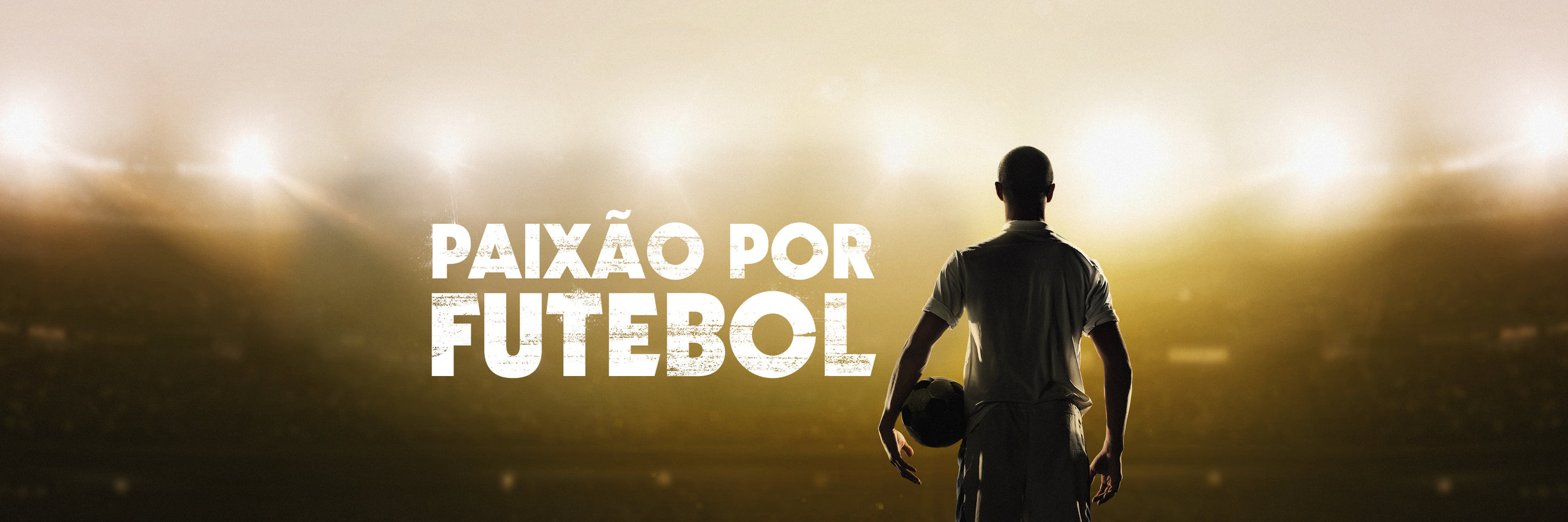





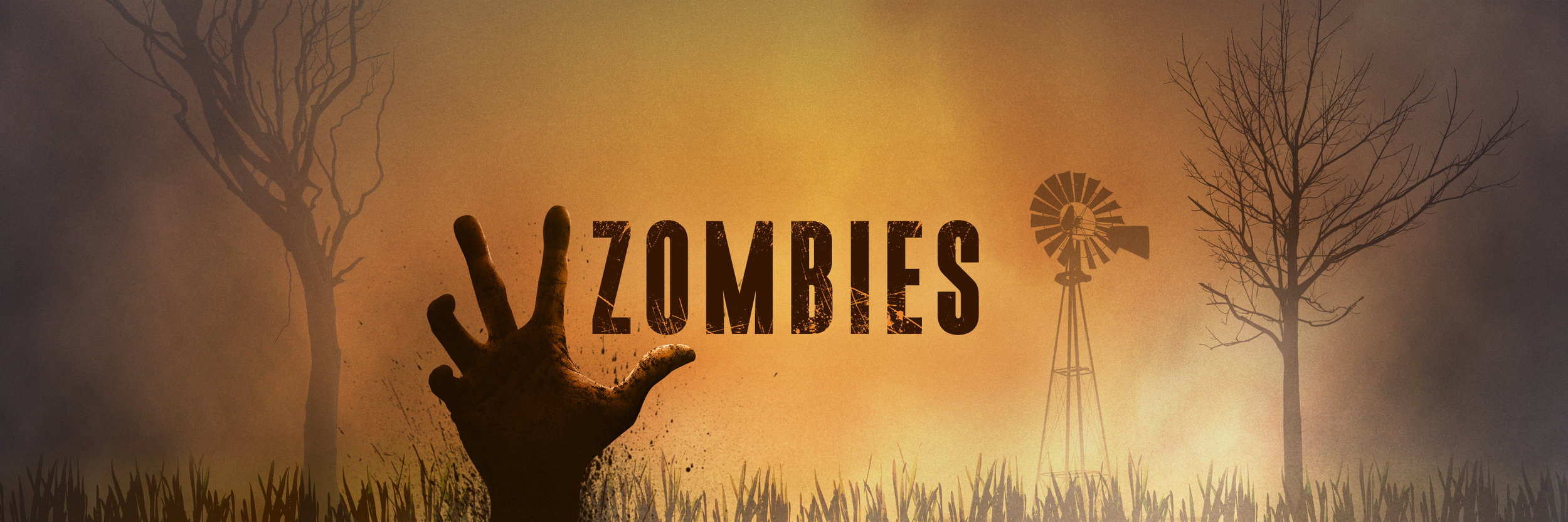











Keeping it clean, simple & legible
As technology advances and screen size and resolutions are improved, it allows us as designers to take advantage of the extra screen real estate. However, we also must consider users who are using older devices with smaller screens. It is essential to create art that is not overly designed and that could communicate the message with ease and elegance.
CASE STUDY
From a creative brief to going live.
What is the purpose for the iTunes editorial art? Every week a member of the editorial staff puts together a collection of content to highlight the best apps/games for specific moods, seasons or events throughout the year. The visual content design team is responsible for creating the editorial art that is to represent that collection.
Every conceptual art request begins with a written creative brief that identifies the purpose of the collection, the target audience, reference images, any special instructions, and a list of the content that will be featured. The designer needs to digest this information and formulate a solution that meets the needs given in the creative brief.
Purpose
For this case study we will take a look at the process for the app collection: “Soar into Outer Space”. The creative brief stated the purpose of this collection was:
To gather all the great children’s apps about space; from space exploration to astronaut pretend play. The target audience are parents of elementary school-aged kids. Keep it colorful, exciting, young and fun.
Research content
The first step is to examine the apps that are featured within the collection and take notice of any similar threads in style, color palette, design or elements.
Secondly, we begin to do some visual research of art and typography of that genre; art with similar themes or art focusing on that specific age range. Generally, a good amount of time is spent collecting as many related images to start forming ideas and concepts based on the research. Once the imagery is in place, how to best convey the message via typography becomes a priority.
Mood boards
After the completion of the research phase, mood boards are created to reflect the look and feel of where the design will head. The boards are sent to the editor for feedback and art. The mood board is then revised accordingly and resubmitted for approval.
Design & Create
This is the moment when we take pen to paper... or Wacom tablet. Guided by a solid concept and specific direction given by the mood board, this is where the magic happens.
Localization
Once the artwork is approved by the editor and the executive art directors, it is time to localize the art. iTunes App Store is worldwide, and the artwork is translated for all stores that will be featuring the collection.







